No edit summary Tag: rte-wysiwyg |
No edit summary Tag: rte-source |
||
| Line 17: | Line 17: | ||
<p style="text-align: center;">'''First Step: Open freeciv program and click start new ga''''''me[[File:Freeciv-startup.png|frame|freeciv]]'''</p> |
<p style="text-align: center;">'''First Step: Open freeciv program and click start new ga''''''me[[File:Freeciv-startup.png|frame|freeciv]]'''</p> |
||
| − | <p style="text-align: center;" |
+ | <p style="text-align: center;"> |
| + | </p> |
||
| − | <p style="text-align: center;" |
+ | <p style="text-align: center;"> |
| + | </p> |
||
| − | <p style="text-align: center;" |
+ | <p style="text-align: center;"> |
| + | </p> |
||
| − | <p style="text-align: center;" |
+ | <p style="text-align: center;"> |
| + | </p> |
||
| − | <p style="text-align: center;" |
+ | <p style="text-align: center;"> |
| + | </p> |
||
| − | <p style="text-align: center;" |
+ | <p style="text-align: center;"> |
| + | </p> |
||
| − | <p style="text-align: center;" |
+ | <p style="text-align: center;"> |
| + | </p> |
||
| − | <p style="text-align: center;" |
+ | <p style="text-align: center;"> |
| + | </p> |
||
| − | <p style="text-align: center;" |
+ | <p style="text-align: center;"> |
| + | </p> |
||
| − | <p style="text-align: center;" |
+ | <p style="text-align: center;"> |
| + | </p> |
||
| − | <p style="text-align: center;" |
+ | <p style="text-align: center;"> |
| + | </p> |
||
| − | <p style="text-align: center;" |
+ | <p style="text-align: center;"> |
| + | </p> |
||
| − | <p style="text-align: center;" |
+ | <p style="text-align: center;"> |
| + | </p> |
||
| − | <p style="text-align: center;" |
+ | <p style="text-align: center;"> |
| + | </p> |
||
| Line 51: | Line 65: | ||
<p style="text-align: center;">'''Second Step: Click the Start Button[[File:Second_step.png|frame|Second step]]'''</p> |
<p style="text-align: center;">'''Second Step: Click the Start Button[[File:Second_step.png|frame|Second step]]'''</p> |
||
| − | <p style="text-align: center;" |
+ | <p style="text-align: center;"> |
| + | </p> |
||
| − | <p style="text-align: center;" |
+ | <p style="text-align: center;"> |
| + | </p> |
||
| − | <p style="text-align: center;" |
+ | <p style="text-align: center;"> |
| + | </p> |
||
| − | <p style="text-align: center;" |
+ | <p style="text-align: center;"> |
| + | </p> |
||
| − | <p style="text-align: center;" |
+ | <p style="text-align: center;"> |
| + | </p> |
||
| − | <p style="text-align: center;" |
+ | <p style="text-align: center;"> |
| + | </p> |
||
| − | <p style="text-align: center;" |
+ | <p style="text-align: center;"> |
| + | </p> |
||
| − | <p style="text-align: center;" |
+ | <p style="text-align: center;"> |
| + | </p> |
||
| − | <p style="text-align: center;" |
+ | <p style="text-align: center;"> |
| + | </p> |
||
| − | <p style="text-align: center;" |
+ | <p style="text-align: center;"> |
| + | </p> |
||
| − | <p style="text-align: center;" |
+ | <p style="text-align: center;"> |
| + | </p> |
||
| − | <p style="text-align: center;" |
+ | <p style="text-align: center;"> |
| + | </p> |
||
| − | <p style="text-align: center;" |
+ | <p style="text-align: center;"> |
| + | </p> |
||
| − | <p style="text-align: center;" |
+ | <p style="text-align: center;"> |
| + | </p> |
||
| − | <p style="text-align: center;" |
+ | <p style="text-align: center;"> |
| + | </p> |
||
| − | <p style="text-align: center;" |
+ | <p style="text-align: center;"> |
| + | </p> |
||
<p style="text-align: center;">'''Third Step: Click F3 that should show the nations involve in the game. Click your selected nation and click the "AI" button'''</p> |
<p style="text-align: center;">'''Third Step: Click F3 that should show the nations involve in the game. Click your selected nation and click the "AI" button'''</p> |
||
| Line 87: | Line 117: | ||
<p style="text-align: center;">'''[[File:Select_Nation.png|thumb|500px|Third Step]]'''</p> |
<p style="text-align: center;">'''[[File:Select_Nation.png|thumb|500px|Third Step]]'''</p> |
||
| − | <p style="text-align: center;" |
+ | <p style="text-align: center;"> |
| + | </p> |
||
| − | <p style="text-align: center;" |
+ | <p style="text-align: center;"> |
| + | </p> |
||
| − | <p style="text-align: center;" |
+ | <p style="text-align: center;"> |
| + | </p> |
||
| − | <p style="text-align: center;" |
+ | <p style="text-align: center;"> |
| + | </p> |
||
| − | <p style="text-align: center;" |
+ | <p style="text-align: center;"> |
| + | </p> |
||
| − | <p style="text-align: center;" |
+ | <p style="text-align: center;"> |
| + | </p> |
||
| − | <p style="text-align: center;" |
+ | <p style="text-align: center;"> |
| + | </p> |
||
| − | <p style="text-align: center;" |
+ | <p style="text-align: center;"> |
| + | </p> |
||
| − | <p style="text-align: center;" |
+ | <p style="text-align: center;"> |
| + | </p> |
||
| − | <p style="text-align: center;" |
+ | <p style="text-align: center;"> |
| + | </p> |
||
<p style="text-align: center;">'''Fourth Step: After doing step 3 list of option will come out. Click the "Toggle AI Mode"'''</p> |
<p style="text-align: center;">'''Fourth Step: After doing step 3 list of option will come out. Click the "Toggle AI Mode"'''</p> |
||
| Line 111: | Line 151: | ||
<p style="text-align: center;">'''Fifth Step: The Go Back to the main window by pressing F1 then Click The "Game" button at the upper left corner, then another list will come out, click the "Option" then another list will come out again, click the "Remote Server", then a dialog box would come out click the "Internal" tab, find then go to Maximum ''''''Seconds Per Turn and set it to 10 then click "Apply" and then the "Ok"[[File:Fifth.png|thumb|500px|Fifth]]'''</p> |
<p style="text-align: center;">'''Fifth Step: The Go Back to the main window by pressing F1 then Click The "Game" button at the upper left corner, then another list will come out, click the "Option" then another list will come out again, click the "Remote Server", then a dialog box would come out click the "Internal" tab, find then go to Maximum ''''''Seconds Per Turn and set it to 10 then click "Apply" and then the "Ok"[[File:Fifth.png|thumb|500px|Fifth]]'''</p> |
||
| − | <p style="text-align: center;" |
+ | <p style="text-align: center;"> |
| + | </p> |
||
| − | <p style="text-align: center;" |
+ | <p style="text-align: center;"> |
| + | </p> |
||
| − | <p style="text-align: center;" |
+ | <p style="text-align: center;"> |
| + | </p> |
||
| − | <p style="text-align: center;" |
+ | <p style="text-align: center;"> |
| + | </p> |
||
| − | <p style="text-align: center;" |
+ | <p style="text-align: center;"> |
| + | </p> |
||
| − | <p style="text-align: center;" |
+ | <p style="text-align: center;"> |
| + | </p> |
||
| − | <p style="text-align: center;" |
+ | <p style="text-align: center;"> |
| + | </p> |
||
| − | <p style="text-align: center;" |
+ | <p style="text-align: center;"> |
| + | </p> |
||
| − | <p style="text-align: center;" |
+ | <p style="text-align: center;"> |
| + | </p> |
||
| − | <p style="text-align: center;" |
+ | <p style="text-align: center;"> |
| + | </p> |
||
| − | <p style="text-align: center;" |
+ | <p style="text-align: center;"> |
| + | </p> |
||
<p style="text-align: center;">'''Then Tadaa! the ai will take their turn every 10 seconds'''</p> |
<p style="text-align: center;">'''Then Tadaa! the ai will take their turn every 10 seconds'''</p> |
||
| + | |||
| + | |||
| + | == Solution2 == |
||
| + | |||
| + | It doesn't allow you to start with less human players than server setting 'minplayers' indicate (the default value is 1 so that people, who usually want to play the game, do not start all-AI game by accident, multiplayer ruleset uses value 2 since less is not really a multiplayer game). Change the 'minplayers' value to 0 and it should allow you to start without human players. Probably the easiest way to do that is via the chat-line in the pre-game display (where you setup the settings, nations etc.): '''/set minplayers 0'''. Set also turn timeout, or the game will never progress to the second turn: '''/set timeout 10'''. --[[User:Cazfi|Cazfi]] ([[User talk:Cazfi|talk]]) 05:31, April 18, 2016 (UTC) |
||
Latest revision as of 05:31, 18 April 2016
Problem: I am new to freeciv and is playing single player.
I am trying to observe AI to get some idea on how to play better,
but whenever I choose "observe", I can't click start game!
cause "there's no human player".
Is there a way to get around this? 221.127.147.105 16:44, 21 October 2008 (UTC)
Solution:
Yes here's what I do
'First Step: Open freeciv program and click start new ga'me
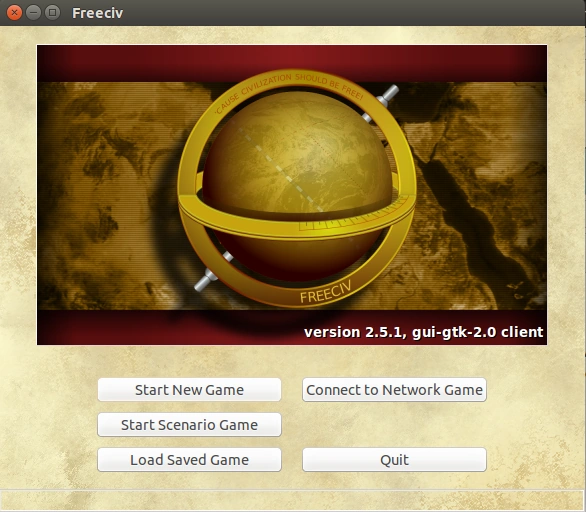
freeciv
Second Step: Click the Start Button

Second step
Third Step: Click F3 that should show the nations involve in the game. Click your selected nation and click the "AI" button
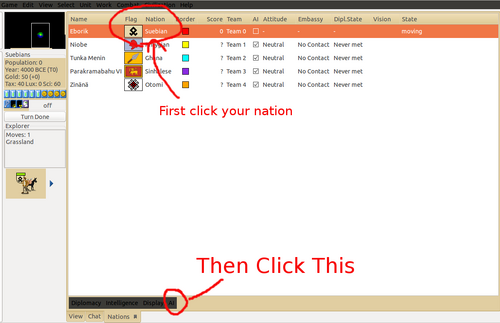
Third Step
Fourth Step: After doing step 3 list of option will come out. Click the "Toggle AI Mode"
'Fifth Step: The Go Back to the main window by pressing F1 then Click The "Game" button at the upper left corner, then another list will come out, click the "Option" then another list will come out again, click the "Remote Server", then a dialog box would come out click the "Internal" tab, find then go to Maximum 'Seconds Per Turn and set it to 10 then click "Apply" and then the "Ok"
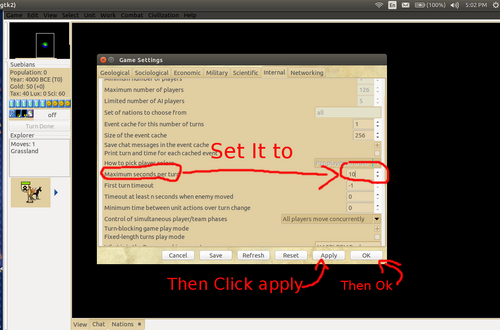
Fifth
Then Tadaa! the ai will take their turn every 10 seconds
Solution2[]
It doesn't allow you to start with less human players than server setting 'minplayers' indicate (the default value is 1 so that people, who usually want to play the game, do not start all-AI game by accident, multiplayer ruleset uses value 2 since less is not really a multiplayer game). Change the 'minplayers' value to 0 and it should allow you to start without human players. Probably the easiest way to do that is via the chat-line in the pre-game display (where you setup the settings, nations etc.): /set minplayers 0. Set also turn timeout, or the game will never progress to the second turn: /set timeout 10. --Cazfi (talk) 05:31, April 18, 2016 (UTC)